NEWWAY FILE MANAGER
 [
[ ]() <img src="https://upload.wikimedia.org/wikipedia/commons/0/06/Facebook.svg" width="80">
]() <img src="https://upload.wikimedia.org/wikipedia/commons/0/06/Facebook.svg" width="80">
Need help? Have a suggestion? Join with us in gitter
https://gitter.im/newwayfilemanager/community#
What newway filemanager does?
Newway is a file manager for servers written with PHP. To install it, just download this repo and place the folder in your root and access it by https://yourwebsitename/foldername. You will be asked to set up an email and password to access the file manager. This application doesn't require a database. Instead, it uses a flat files as its database, which will be generated and placed outside your root directory after the completion of setup. Other things in this file manager are pretty self explantory.
REQUIREMENTS
Version 3.0
PHP >= 7.3
Version 2.0
PHP >= 7.2
It is to be noted that version 2.0 is no longer supported and no bug fixes shall be made.
Do i need to have a database?
Newway uses the presence of the newway_users.json file to detect whether an email ID and password has been registered. If you forget the email ID or password registered for Newway, the only way to reset it is to delete the newway_users.json file (thus deleting the existing registered information). After doing so, you'll be able to register a new email ID and password for Newway.
Steps to install
-
Download or clone the repo and extract it to your server root
-
Make sure the server is the owner of server root (which is very much essential for newway to function, if not then use ` chmod www-data:www-data /var/www/html`, assuming www-data is your server user name and /var/www/html is your server root
-
If you are using cpanel without SSH access, then you cant really follow step 2, in that case set the permission of server root to `755`, make sure to recurse the permissions in to subdirectories
-
Open the url yourdomainname.com/newway-folder-name , you will be asked to register now login with the registered information
Screenshots from Newway
Main UI (List View)
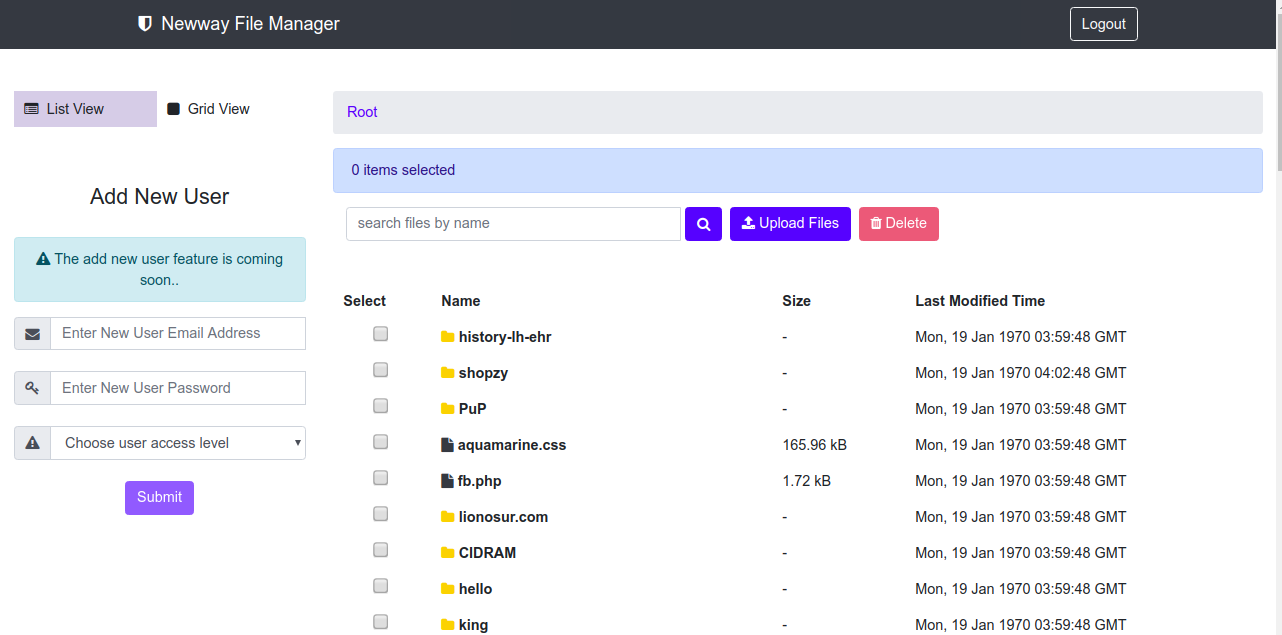
Main UI (Grid View)
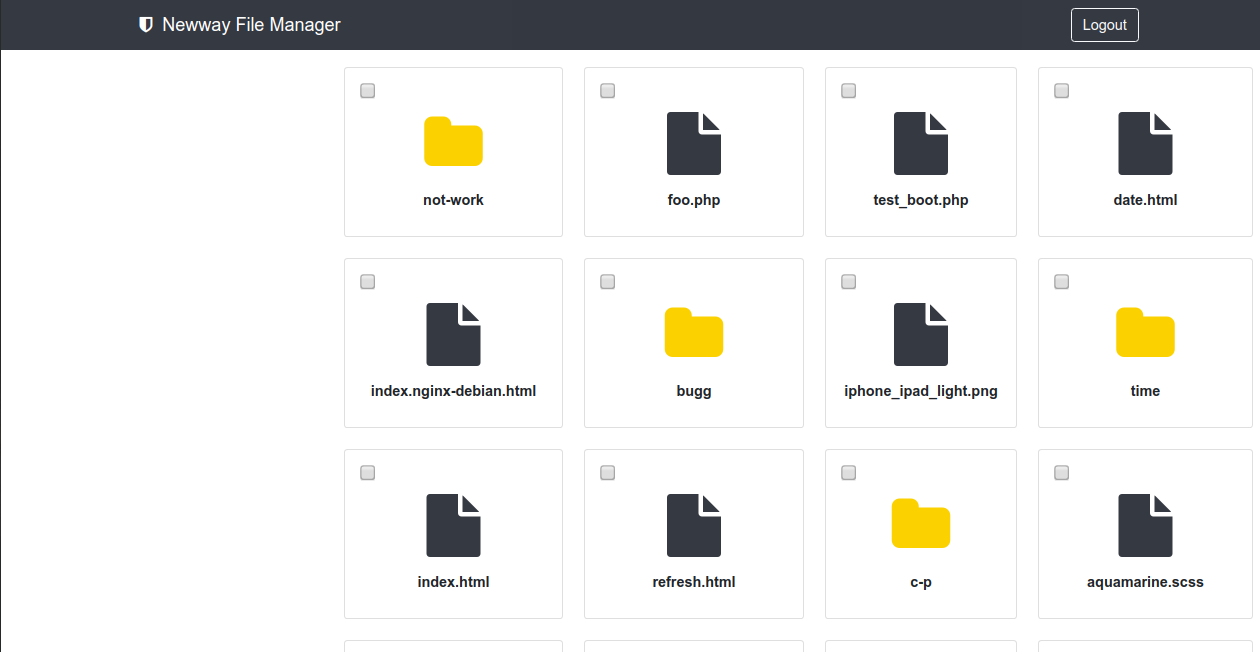
Like to contribute?
I appreciate your interest to contributing to newway, please follow the below steps
- The entire codebase is developed with tdd(test driven development), and all paths in api/all_classes.php are covered in it
- Newway file manager uses codeception testing framework for running tests (download from here -> https://codeception.com/)
- After downloading, go to newway file manger directory and enter php /path/to/codeception/binary run unit in terminal, it will run the tests and it will pass all the tests (it should, unless some file tests may fail in some operating systems)
- Write the test and then make your change
- Run the tests again if it passes, push it to your branch
- send the pull request.
- if the test fail after making your change it indicates it broke some part of the working application
- so in that case you need to refactor the code and make sure the tests always pass
[

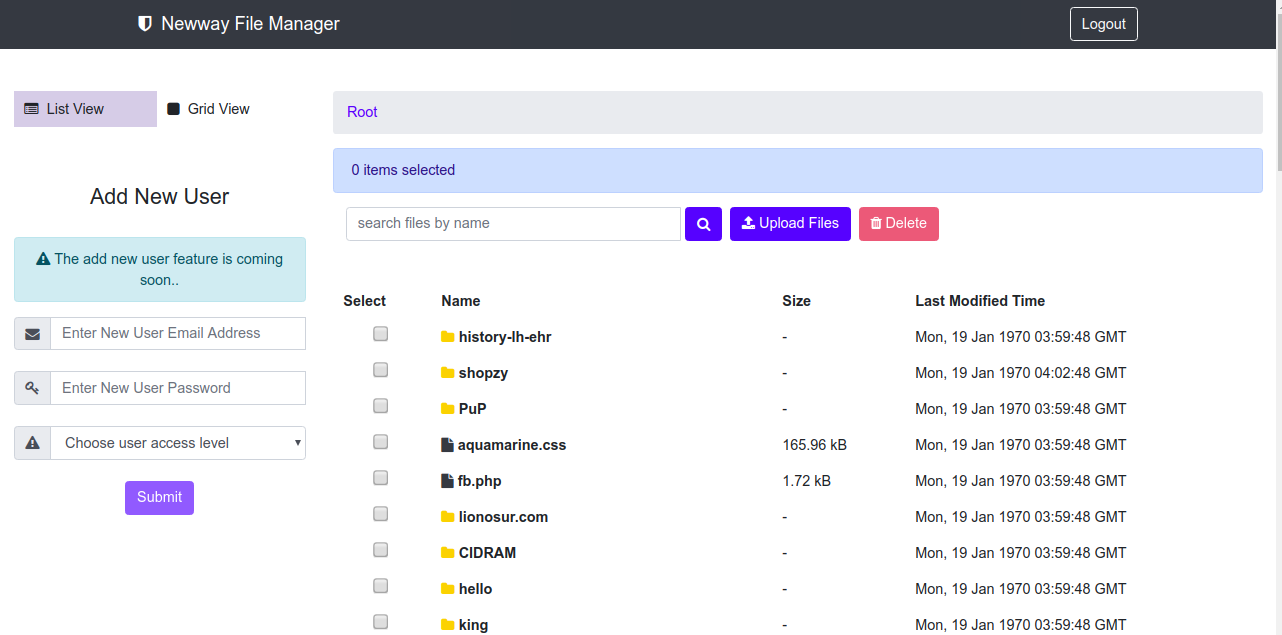
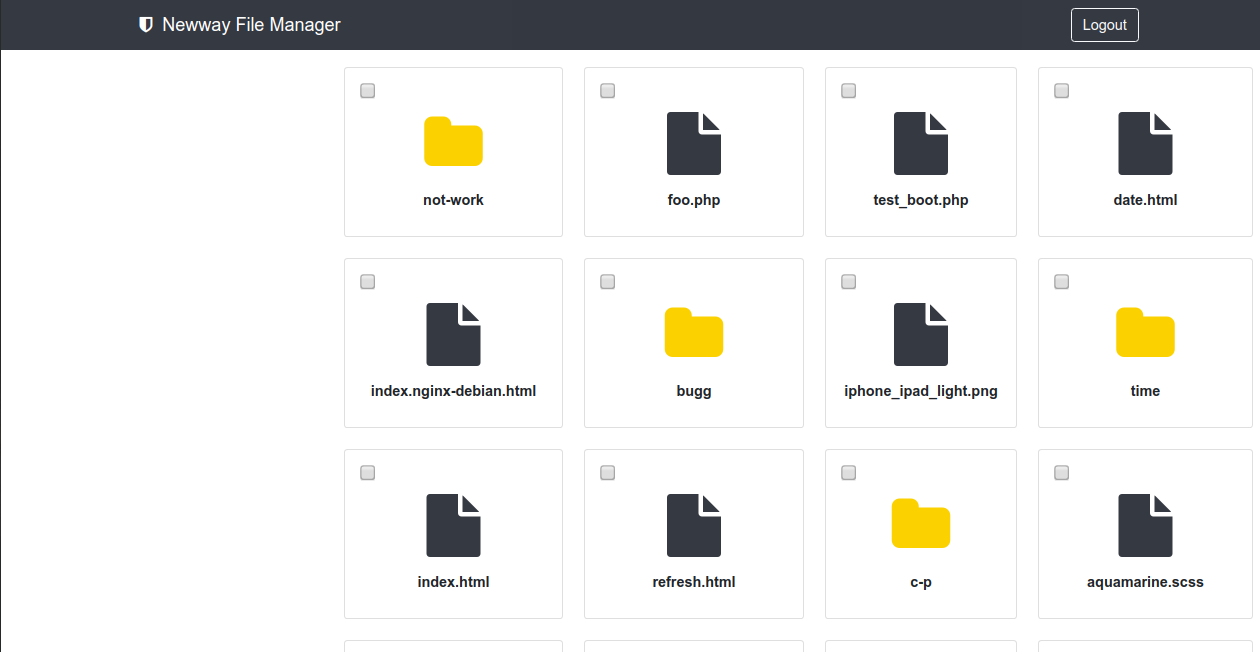
![]() If you know an application of this package, send a message to the author to add a link here.
If you know an application of this package, send a message to the author to add a link here.


